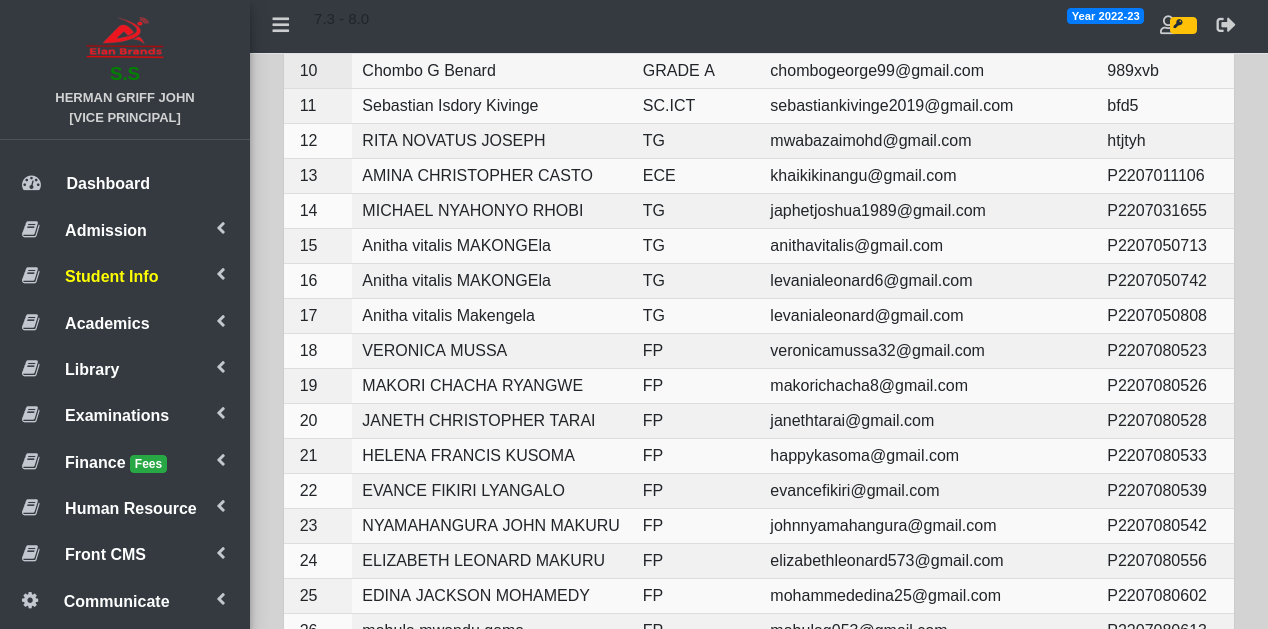Student Info
Search
1. Search by name
to search students by name click on the first name of the student your surching for
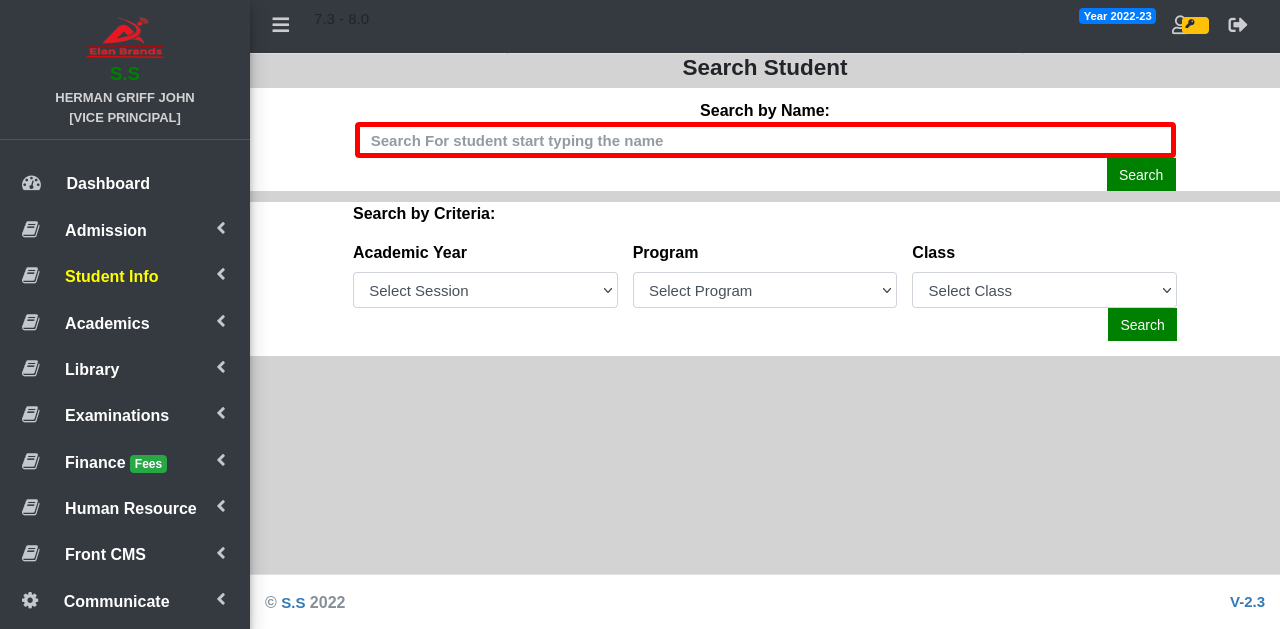
2. Search by criteria?
To search student by criteria Click Academic year then select Program then select Class then Search
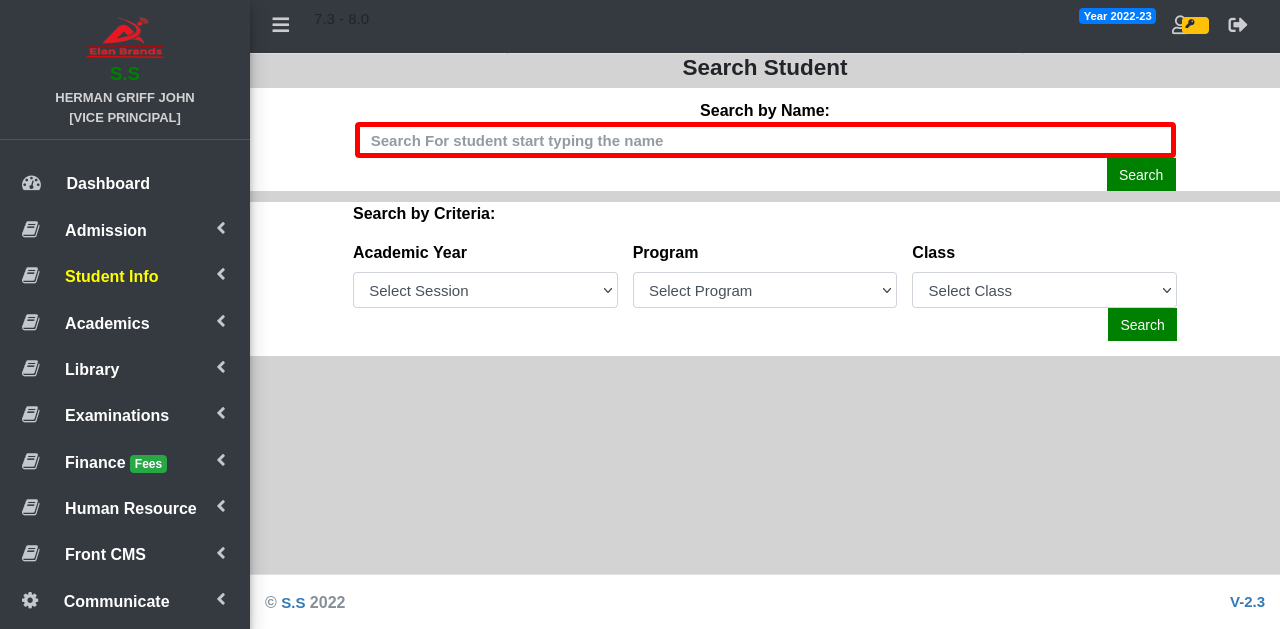
1. How to view student Detail?
To view student detail Click green icon from the right Side. Consider Picture Bellow
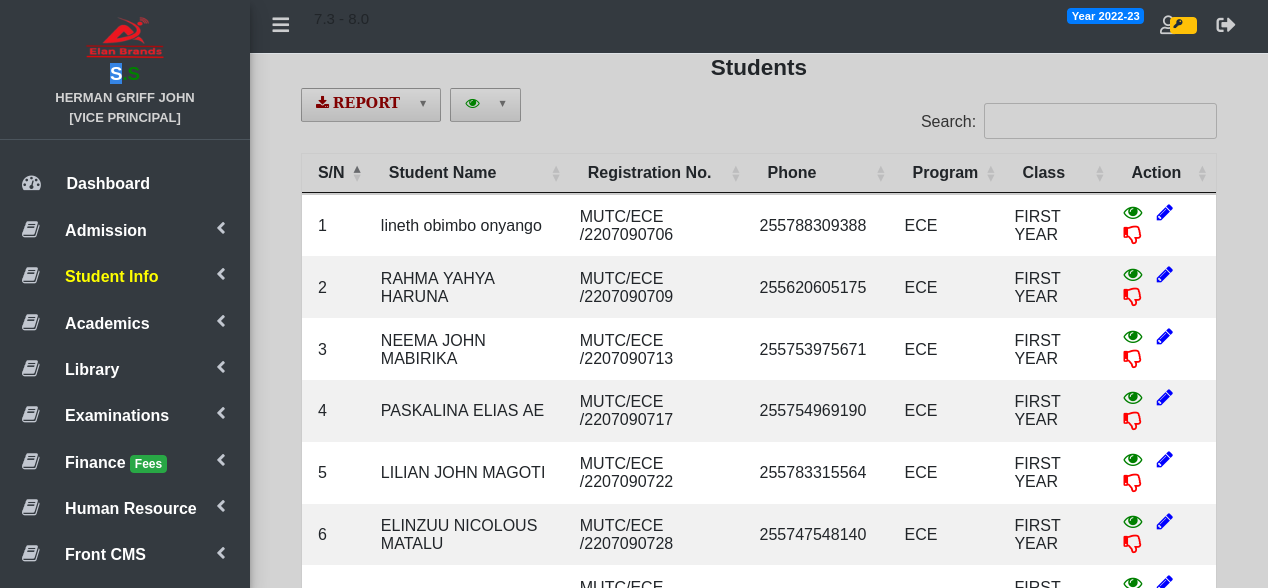
2. How to export students report?
To get report click Report button on the top of the table with students list the choose the report type to export
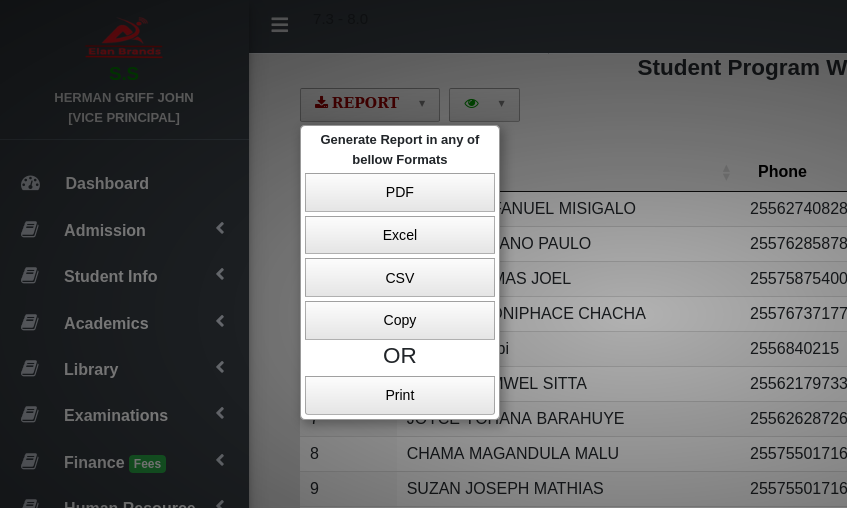
But also you can Print Using window print system Control+ P
2. How to export students Login Credentials
To get login credentials go to Student Info -> Logins click Report button on the top of the table with data list then choose the report type to export